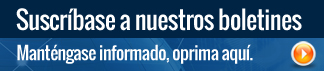Lo más reciente
Podcasts
ARTE Y CULTURA
MÚSICA
CIENCIA Y TECNOLOGÍA
DEPORTES
ECOLOGÍA
JUVENTUD
MODA
POLÍTICA
PROYECTOS BINACIONALES
STARTUPS
La línea al momento
El Horóscopo de Hoy
 ACUARIO (IDL)
ACUARIO (IDL)(del 20 de enero al 18 de febrero)
Horóscopo para hoy
viernes, abril 12, 2024
viernes, abril 12, 2024
No se rinda ante alguien exigente. Prepárese para decir no aunque signifique la pérdida de una amistad. Hay una línea que no debe cruzarse si quiere sentirse bien.
PERSONAJES DISTINGUIDOS
Adiós al Maestro: Legado y Trayectoria de Jorge Conde
El pasado martes 13 de febrero, la comunidad artística de Baja California lamentó la partida de Jorge Conde, insigne impulsor cultural y distinguido miembro...
NOTAS LUCTUOSAS
Fallece Carlos Urzúa, ex Secretario de Hacienda de México y figura...
El deceso de Urzúa fue confirmado por su familia generando una ola de condolencias y muestras de respeto por parte de diversos sectores de...